Most of us know about the MacOS feature called Spaces, and many of us love splitting our projects, work, and hobbies across our virtual desktops. Some find it unweildy because each Space is generic out of the box. Spaces don’t come with the ability to be named or personalized other than setting a desktop background image.
CurrentKey Stats gives you a way to assign names, custom icons, and even custom auto-run scripts to each MacOS Space (the app calls Spaces “Rooms”).
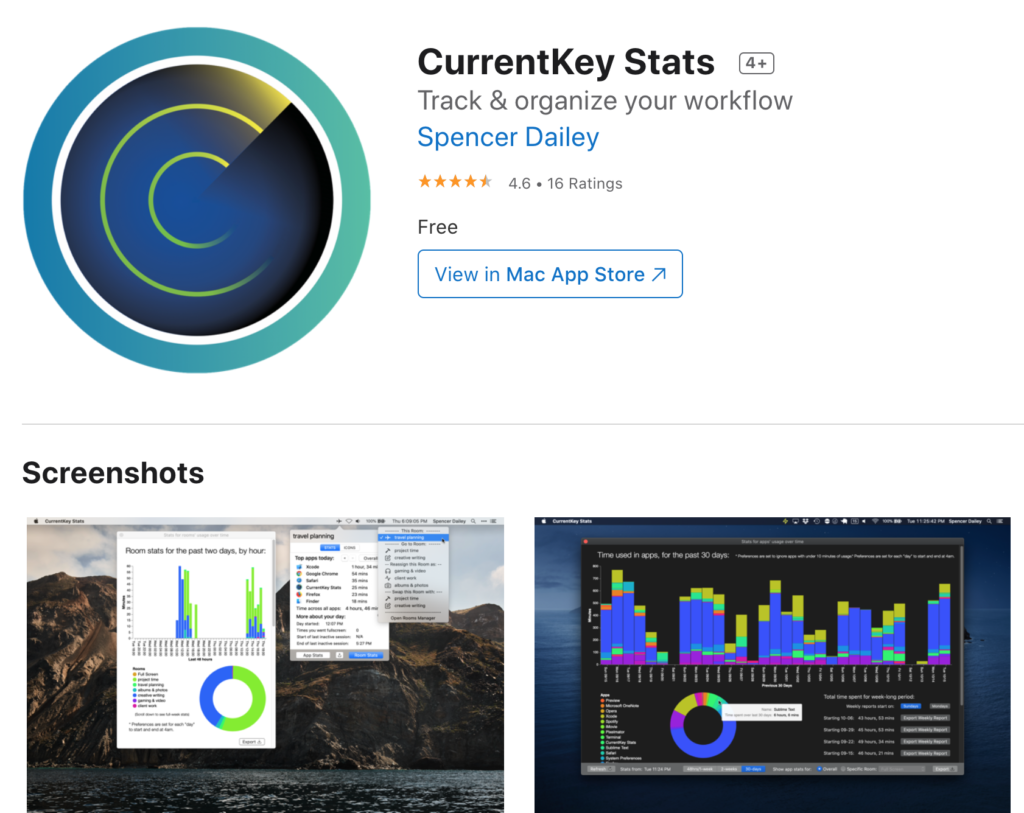
Now CurrentKey Stats recently gained the ability to trigger specific events upon entering/leaving specific Rooms, via the Background Services panel accessed in settings, as well as the ability to respond to AppleScript queries.
Between those two new features, the potential to personalize and automate workflows in Spaces skyrocketed. Want to set a custom internet radio station to each Space? You can do that!
Would you like to hook up your own scripts to CurrentKey’s powerful app stats dataset? You can do that.
Check out the extensive list of brainstormed ideas as to what you could trigger with Room Change alerts – workflows that: automatically bring a specific app to the front? ✅ take a screenshot? ✅ mute the volume? ✅ toggle macOS dark mode? ✅ activate LED desk lights? ✅ trigger and IFTTT routine? ✅ You can even pass parameters along to a Python script. Here’s a tutorial.
Scripts can be aware of when you leave a Room, and can query what the list of active Rooms are. They can also ask a bunch of other questions about stats (like what is your most-used app today, or in a specific Room). Scripts can even request CurrentKey go to a specific Room.
Anyhoo, most people don’t know that it’s possible to create Space-specific automated workflows, and now you do! 😎
For a broader overview of CKStats, check out its homepage, App Store listing, or browse the demo below. Thanks!