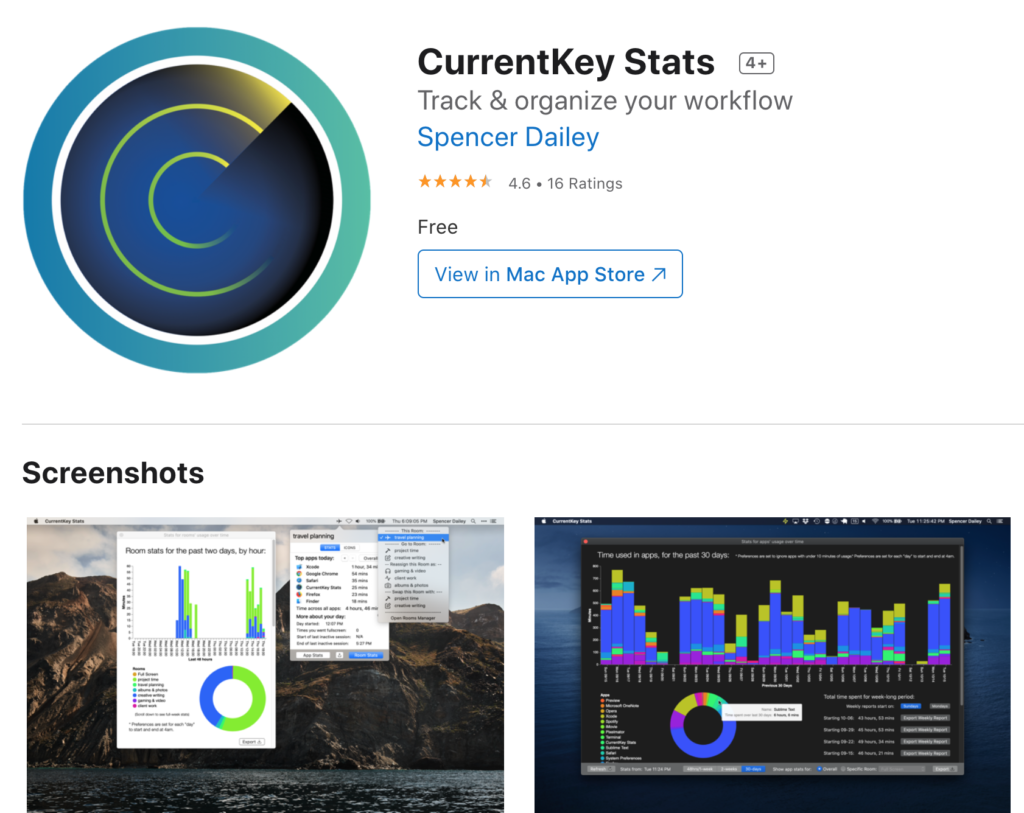As this popular reddit post aptly points out: “Screen time for macOS should only count the minutes when the app is open in the foreground” , there’s a basic problem with Screen Time for Mac. Unlike with its iOS counterpart, the stats that it relays to the user are largely useless, because they don’t represent active usage. An even more popular post asserts the same thing.
[Update in 2024: and it still seems to be the case.]
Reviews of macOS caught on to this fact too, like in Mac Stories, which said: “In Screen Time, every minute Music is open is recorded even if I don’t switch to the app again until the playlist is finished. Screen Time even tracks the Finder, which you can’t quit. That’s accurate if what you’re tracking is your open apps, but it’s not the same thing as how much you’re using each app. … I’d prefer if Screen Time on the Mac recorded only the time spent in the app that has the focus.”
Fortunately, you can address this issue with a free and privacy-respecting app from Apple’s App Store called CurrentKey Stats. It breaks down the time you’ve spent in active apps into a bunch of pretty graphs that include day-by-day and hour-by-hour breakdowns. It also lets you download reports and has other workflow management features too. Enjoy!