Fortunately, there’s an easy way to accomplish this! We will use CurrentKey‘s Room Change Alerts to issue push notifications! Here’s what it will look like:
How to set it up:
- Open CurrentKey and give each Space a name.
- Enable AppleScript support in CurrentKey. (see below screenshot)
- Move this script to CurrentKey’s Scripts folder (There’s a button to open this folder in the Background Services window). (See screenshot of file)
- Clicking OK on the Mac’s permissions dialog if prompted
Here is how to enable Room alerts:
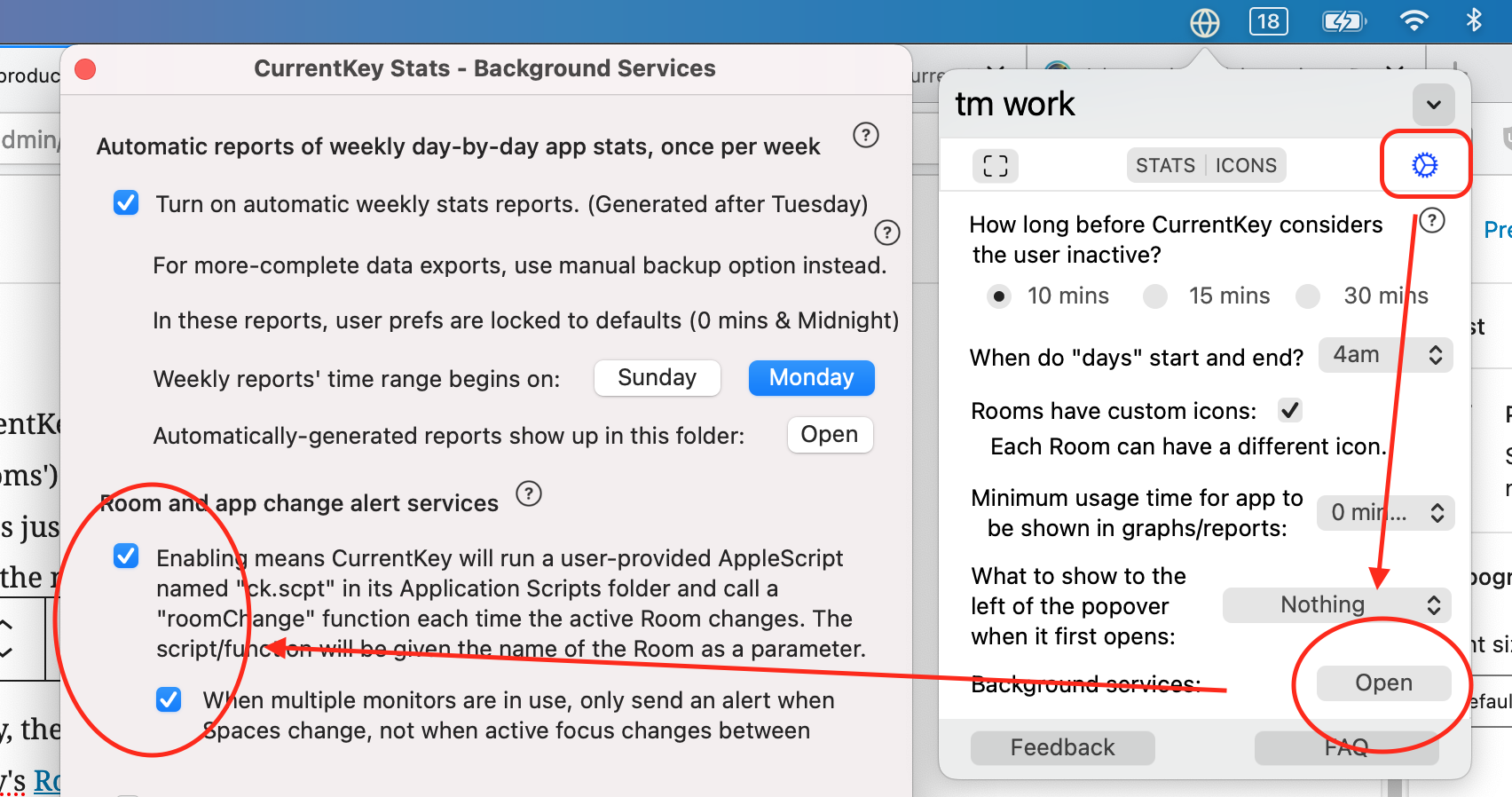
Here is what the script looks like:

It’s just that easy! You can do so many things with this powerful functionality, even give each of your Spaces a custom sound. More brainstorming fuel is available here.